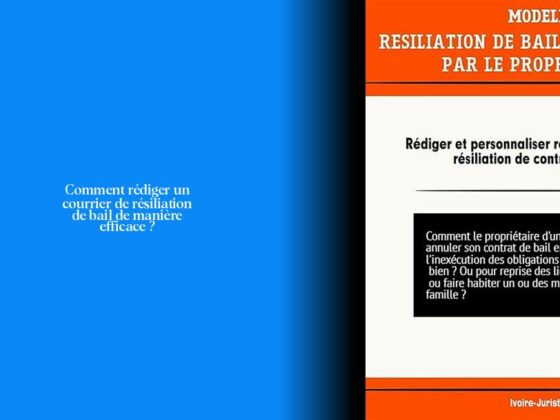Comment supprimer des milliers d’e-mails rapidement
Ah, les e-mails, ces petites bêtes qui se multiplient plus vite que des lapins dans une prairie ! Vous avez ouvert la boîte de Pandore en vérifiant votre boîte de réception, et maintenant vous êtes face à des milliers d’e-mails. Ne vous inquiétez pas, je suis là pour vous guider à travers cette jungle virtuelle!
Maintenant, comment supprimer des milliers d’e-mails en un claquement de doigts ? Pour commencer, vous pouvez appuyer sur * et a simultanément sur votre clavier pour sélectionner tous les e-mails de la page actuelle. Ensuite, appuyez sur # pour supprimer les e-mails sélectionnés. Si vous préférez archiver vos e-mails, il vous suffit de presser * et a simultanément pour tout sélectionner.
Maintenant venons-en aux bonnes pratiques pour nettoyer votre messagerie électronique : – Gardez votre boîte de réception bien organisée. – Configurez des rappels hebdomadaires. – Pensez à vous désabonner des newsletters inutiles. – Utilisez des étiquettes pour catégoriser vos e-mails. – Bloquez le spam au lieu de le supprimer directement. – Et enfin, utilisez davantage les dossiers pour trier vos e-mails.
Et si vous voulez vous débarrasser rapidement de milliers d’e-mails dans Gmail ? C’est simple comme bonjour : 1. Ouvrez votre boîte de réception et saisissez ‘older_than:x jours’ dans la barre de recherche (remplacez ‘x’ par le nombre de jours). 2. Cochez la case en haut à gauche pour sélectionner tous les e-mails sur la page. 3. Cliquez sur l’icône ‘Corbeille’ pour supprimer les e-mails cochés.
Alors, prêt à faire un grand ménage virtuel dans votre boîte mail ? Continuez à lire pour découvrir comment effacer tous vos e-mails d’un seul coup et quelques astuces supplémentaires!
Meilleures pratiques pour nettoyer votre boîte de réception
Nettoyage de la boîte de réception Gmail peut être une tâche ardue, surtout si vous avez accumulé des milliers d’e-mails au fil du temps. Mais ne désespère pas, il existe des solutions simples et efficaces pour rendre ce processus moins fastidieux et plus agréable.
Pour commencer, considère l’utilisation de Clean Email, une application pratique qui peut grandement faciliter le nettoyage de ta boîte mail. En t’inscrivant à Clean Email et en connectant ton compte Gmail, tu pourras profiter de ses fonctionnalités avancées pour analyser ta boîte de réception et te proposer diverses options pour la nettoyer rapidement.
Une fois que tu es prêt à entamer le nettoyage, voici quelques meilleures pratiques à suivre :
- Supprimer les anciens e-mails pour libérer de l’espace
- Désabonner des newsletters inutiles pour réduire le flux d’e-mails entrants
- Désactiver les notifications pour limiter les distractions
- Compresser les documents et images attachés aux e-mails pour économiser de l’espace
- Utiliser des applications de transfert de documents pour éviter d’encombrer la boîte mail
Une astuce supplémentaire consiste à mettre en place des règles automatiques dans ta messagerie pour trier et supprimer les e-mails inutiles plus facilement. De plus, utiliser la fonction ‘Nettoyer la conversation’ dans Gmail peut grandement simplifier le processus en regroupant les messages liés ensemble.
Pour les curieux, Comment activer la garantie légale de conformité ?
Pour un ménage rapide dans ta boîte mail Gmail, envisage également d’utiliser l’option ‘Gestionnaire d’espace de stockage’ pour gérer l’espace occupé par tes e-mails. Cela te permettra d’avoir une vue d’ensemble sur les éléments qui prennent le plus d’espace et ainsi prendre des décisions éclairées sur ce qu’il convient de supprimer ou d’archiver.
Eh voilà! Avec ces conseils et astuces en poche, tu seras prêt à faire un grand ménage virtuel dans ta boîte mail tout en restant organisé(e) et productif(ve). Alors, lance-toi dans cette aventure de nettoyage avec détermination!
Comment archiver des e-mails en masse
Si tu te retrouves avec une montagne d’e-mails à archiver sur Gmail, dont certains peuvent peser plus qu’un éléphant miniature, voici une astuce pour t’aider à tout ranger en un rien de temps. Tout d’abord, dans la barre de recherche Gmail, copie-colle la requête “LARGER:1M” et valide. Cela va afficher tous les e-mails dont la taille est supérieure à 1 Mo. Une fois que tu as cette liste sous les yeux, sélectionne-les tous et décoche ceux que tu veux conserver. Ainsi, tu pourras traiter ces e-mails par lots de 200, facilitant grandement leur archivage.
Pour rendre encore plus efficace ton nettoyage massif d’e-mails volumineux sur Gmail, tu peux combiner la recherche par taille avec une recherche par date de réception. Par exemple, en copiant-collant “LARGER:1M BEFORE:2020/01/01”, tu trouveras les e-mails de plus de 1 Mo reçus avant le 1er Janvier 2020. Tu peux également effectuer uniquement une recherche par date en utilisant “BEFORE:2020/01/01”. C’est comme jouer au détective dans ta boîte mail!
Maintenant, si tu as des tonnes d’e-mails à gérer sur Outlook et que l’organisation devient aussi complexe qu’un casse-tête chinois en pleine tempête, je te recommande vivement cet article brillamment documenté pour découvrir toutes les astuces permettant de nettoyer efficacement ta boîte mail : Nettoyage Outlook.
Lisez aussi Quelle est la vitesse de la Freebox Delta en termes de débit ?
Après avoir suivi ces étapes pour libérer ta boîte mail des poids lourds qui y traînaient depuis des lustres, elle devrait être rafraîchie comme après un spa virtuel. Tu as déjà épuré ton environnement numérique ? On dirait bien que oui ! En passant de milliers d’e-mails à quelques centaines seulement (et en économisant autant d’énergie qu’un écureuil hyperactif). Combien de CO2 as-tu sauvé grâce à cette opération ? Un calcul intéressant qui pourrait te réserver quelques surprises!
Comment utiliser les étiquettes et les dossiers pour organiser vos e-mails
Pour organiser efficacement vos e-mails et gérer la surcharge d’informations dans votre boîte de réception, l’utilisation d’étiquettes et de dossiers est essentielle. Cela vous permettra de catégoriser vos e-mails en fonction de l’expéditeur, du sujet ou de l’action requise, facilitant ainsi leur accès et leur traitement ultérieur.
Créer des dossiers spécifiques pour différents types d’e-mails peut grandement simplifier la gestion de votre boîte de réception. Vous pouvez par exemple avoir des dossiers pour les e-mails professionnels, personnels, les projets en cours, les factures à traiter ou encore les voyages à planifier. En utilisant des sous-dossiers ou des codes couleur, vous pouvez organiser vos e-mails de manière plus détaillée selon votre préférence.
Les étiquettes sont également un outil puissant pour classer et trier rapidement vos e-mails. Elles vous permettent d’ajouter des indicateurs visuels à vos messages pour mieux les identifier et les regrouper. En créant des étiquettes pertinentes telles que “Urgent”, “A traiter”, “En attente”, vous pourrez prioriser efficacement vos tâches et ne manquer aucun message important.
En combinant intelligemment l’utilisation de dossiers et d’étiquettes, vous pouvez créer un système organisé qui facilitera la gestion quotidienne de votre messagerie électronique. N’hésitez pas à explorer différentes configurations et à ajuster votre système en fonction de vos besoins et préférences personnelles.
Ainsi, en structurant judicieusement votre boîte de réception avec des étiquettes précises et des dossiers bien organisés, vous serez en mesure de naviguer plus facilement dans le flot constant d’e-mails tout en restant productif(ve) et efficace dans la gestion de vos communications électroniques!
- Pour supprimer rapidement des milliers d’e-mails, utilisez les raccourcis clavier pour sélectionner et supprimer en masse.
- Organisez votre boîte de réception, configurez des rappels hebdomadaires et désabonnez-vous des newsletters inutiles pour maintenir une messagerie électronique propre.
- Dans Gmail, utilisez la recherche avec “older_than:x jours” pour sélectionner et supprimer rapidement des e-mails anciens en masse.
- Pour faciliter le nettoyage de votre boîte mail, envisagez d’utiliser des outils comme Clean Email pour une gestion plus efficace.