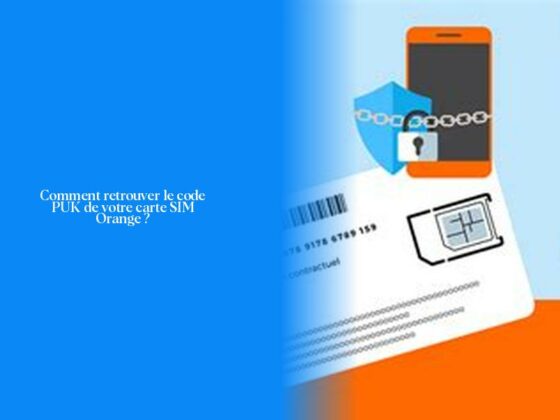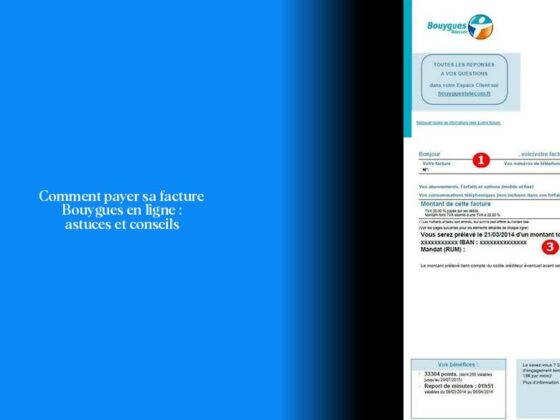Comment débloquer le port 25 sur Windows 10 ?
Ah, le mystère des ports bloqués ! C’est un peu comme un paquet de bonbons verrouillé que vous voulez ouvrir, mais rien ne fonctionne – frustrant, n’est-ce pas ? Ne vous inquiétez pas, je suis là pour vous aider à déverrouiller le fameux port 25 sur votre Windows 10. Vous allez voir, ce n’est pas si compliqué !
Maintenant, pour débloquer le port 25 et permettre à vos e-mails de circuler librement (comme des pigeons voyageurs numériques), voici ce que vous pouvez faire :
Premièrement, une astuce maline : Saviez-vous que vous pouvez configurer votre client de messagerie pour utiliser le port 26 ou le port 587 pour les e-mails sortants (SMTP) au lieu du traditionnel port 25 ? Cela peut souvent résoudre le problème sans trop d’effort.
Ensuite, il est temps de mettre les mains dans le cambouis ! Ouvrez l’invite de commandes en tant qu’administrateur. Sur Windows 10, exécutez cette commande pour activer Telnet : dism /online /Enable-Feature /FeatureName:TelnetClient. Ensuite, tapez telnet votrenomdeserveur.votreserveur.com 25 (remplacez le nom d’hôte par celui de votre serveur ou son adresse IP) et appuyez sur Entrée.
Maintenant, comment activer le port 25 dans votre pare-feu ? La solution la plus simple est de configurer votre client e-mail et de définir votre port sortant sur le port 465 avec SSL (conseillé) ou sur le port 587 avec STARTTLS. Une autre option consiste à utiliser le serveur SMTP de votre fournisseur d’accès Internet.
Oh, et voici un petit conseil bonus : si vous utilisez un script qui valide des e-mails via le port 25 bloqué et que vous souhaitez contourner ce blocage par votre FAI, avez-vous envisagé l’utilisation d’un VPN vers un service qui ne bloque pas ce port ?
Alors, prêt à donner un coup de pouce magique à ce pauvre petit porte-verrouillée ? Continuez à lire les prochaines sections pour obtenir encore plus d’astuces et résoudre brillamment ce casse-tête technique !
Comment ouvrir le port 25 en Linux et Ubuntu ?
Alors, toi aussi confronté au mystère du port 25 bloqué sur ton serveur Linux ou Ubuntu? Ne panique pas, je vais te guider à travers les étapes pour déverrouiller ce fameux port et permettre à tes e-mails de circuler en toute liberté comme des papillons électroniques.
Pour ouvrir le port 25 sur Linux, tu peux suivre ces étapes simples :
- Ouvre le Terminal.
- Vérifie l’état du pare-feu avec la commande sudo ufw status.
- Permis le port en utilisant la commande sudo ufw allow 25/tcp si c’est un serveur SMTP par exemple.
- Vérifie l’état du pare-feu pour t’assurer que le port a bien été ouvert.
Maintenant, voici une astuce amusante à essayer : as-tu pensé à configurer ton client de messagerie pour utiliser soit le port 26 ou le port 587 au lieu de s’obstiner avec le port traditionnel 25 ? Cela pourrait être la solution magique pour contourner ce blocage sans te casser la tête !
Et n’oublie pas non plus de vérifier si ton ISP bloque ce fameux port 25. Si tel est le cas, un VPN vers un service qui ne bloque pas ce port pourrait être ta bouée de sauvetage inattendue !
Alors, prêt à défier les lois du blocage de ports et libérer cette petite merveille qu’est le bon vieux Port 25 ? Rappelle-toi : où il y a une volonté, il y a toujours un moyen (ou une ligne de commande)!
Que faire si votre FAI bloque le port 25 ?
Si ton FAI bloque le port 25, ne panique pas ! Il existe des solutions simples pour contourner ce blocage et continuer à envoyer tes e-mails sans encombre. Comme on dit, toutes les portes peuvent être contournées, même si elles sont bloquées par un fournisseur d’accès Internet zélé !
Tout d’abord, comment vérifier si ton FAI bloque effectivement le port 25 ? Tu peux le découvrir en exécutant la commande telnet smtp.forwardemail.net 25 à partir de la ligne de commande ou du terminal. Si la connexion sortante au port 25 est bloquée, tu auras besoin de trouver un moyen de contourner ce problème.
Une astuce pratique que tu pourrais essayer est de configurer ton client de messagerie pour utiliser le port 587 ou le port 465 au lieu du traditionnel 25. Ces ports alternatifs sont conçus pour permettre l’envoi sécurisé d’e-mails et peuvent contourner facilement les restrictions imposées par ton FAI sur le port 25. C’est un peu comme emprunter un chemin secondaire lorsque l’autoroute est fermée : cela te permettra toujours d’atteindre ta destination sans encombre.
En cas de blocage persistant du port 25 par ton FAI et si aucune solution n’est proposée pour lever cette restriction, ne désespère pas ! Il existe toujours des alternatives comme utiliser un service tiers pour l’envoi de tes e-mails via des ports non bloqués. La créativité est souvent la clé pour contourner les obstacles techniques et garder tes communications en ligne fluide et efficace.
Comment vérifier si le port 25 est ouvert sous Linux ?
Pour vérifier si le port 25 est ouvert sous Linux, tu as quelques options à ta disposition. Commençons par utiliser la commande `netstat` ou `ss` :
- Utilise la commande suivante pour vérifier l’état du port 25 : sudo netstat -tuln | grep :25
- Ou bien : sudo ss -tuln | grep :25
Si le port 25 est activement ouvert et à l’écoute, cela sera indiqué dans la sortie de la commande.
Une autre méthode consiste à utiliser l’outil nmap :
- Installe nmap sur ton serveur et lance cette commande pour vérifier le statut du port 25 :sudo nmap -p 25 localhost
Lorsque le port 25 est ouvert, nmap te signalera qu’il est “ouvert”. Toujours curieux de savoir si ce fameux port est accessible ? Tu peux également utiliser Telnet :
- Ouvre une session Telnet en utilisant la commande suivante :telnet localhost 25
Ainsi, en combinant ces différentes méthodes, tu pourras rapidement vérifier si le mystère du port 25 bloqué sous Linux a été résolu. Et souviens-toi, où il y a un blocage, il y a toujours une solution… Ou une ligne de code qui déverrouillera la porte vers un monde sans entraves ! 🚪🔓✨
N’hésite pas à explorer ces astuces pour t’assurer que ton serveur Linux communique librement via ce fameux port SMTP et que tes e-mails voguent paisiblement vers leur destination comme des radeaux de sauvetage électroniques ! 📧⛵️😉
Article populaire > Comment accéder à mon compte Samsung facilement : étapes simples et astucieuses
- Vous pouvez configurer votre client de messagerie pour utiliser le port 26 ou le port 587 pour les e-mails sortants (SMTP) au lieu du traditionnel port 25.
- Pour débloquer le port 25 sur Windows 10, vous pouvez activer Telnet en ouvrant l’invite de commandes en tant qu’administrateur et en exécutant la commande : dism /online /Enable-Feature /FeatureName:TelnetClient.
- Pour activer le port 25 dans votre pare-feu, configurez votre client e-mail et définissez votre port sortant sur le port 465 avec SSL ou sur le port 587 avec STARTTLS.
- Si vous rencontrez des problèmes avec le port 25 bloqué par votre FAI, envisagez d’utiliser un VPN vers un service qui ne bloque pas ce port pour contourner la restriction.
- Pour ouvrir le port 25 sur Linux ou Ubuntu, suivez les étapes spécifiques à ces systèmes d’exploitation pour permettre à vos e-mails de circuler librement.